Little rant about proofreading
So, for writing articles like these, I use Grammarly, which is fine, BUT, Grammarly is not really available outside the browser (and outside the English language). Another choice is LanguageTool, which not only works in the browser but is also available as an add-on to the LibreOffice Writer.
Now, when I usually write some serious body of work, I usually write it in Markdown. Writing in Markdown can be done in Visual Studio Code, where an unofficial extension exists that also uses the LanguageTool. From there, I can obviously use something like pandoc and turn my work into a book with pretty nice typesetting by default. However, the settings of the extension are pretty limited.
You see, LanguageTool allows you to set and keep a certain tone in your writing, it allows great consistency and can rephrase entire sentences to fit that tone. The extension doesn't allow that. Of course, I could simply write the entire book in LibreOffice again, but there is a catch. While LibreOffice is not bad for writing, it is awful for keeping care of citations I would normally use BibTeX for, and most importantly, the typesetting there is absolutely dreadful. You see, it takes a lot of tweaking in LibreOffice to get to the typesetting that is the default for TeX.
Another thing is, I know how the LibreOffice add-on works, it sends the paragraphs to the cloud for checking, making sure you do not pass the 10,000 character limit for the check, does the VSCODE extension do the same? It would be awful to find 10,000 characters in that the automatic proofreading doesn't work anymore.
I could of course write in LibreOffice and then copy/paste it to the Markdown, right? But then I would have to go through it all again, making marks for headlines, notes, quotes, converting citations, etc. Not sure I want to spend so much time doing that.
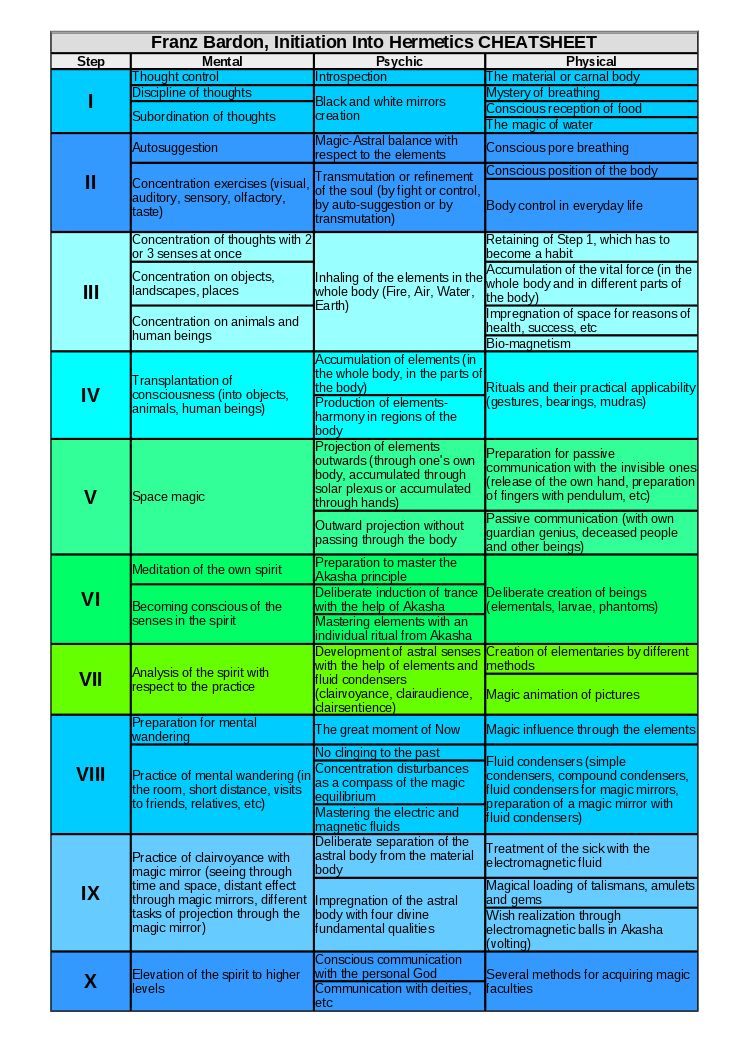
Comments
Post a Comment